Cohort Block 4
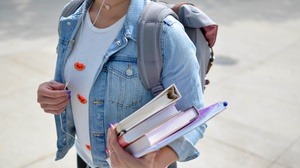
Overview
Equity and OER:
Accessibility and universal design
Localization and cultural relevance
Reward structures
Equity and OER
Universal Design
Last block, we explored some of the challenges surround OER. One of those I mentioned was accessibility. We will look at accessibility and universal design more closely in this unit. In doing so, we'll consider strategies we can use to build course materials and content that is accessible to all.
First, let’s begin with an explanation of what Universal Design for Learning is. In this reading, we will learn more about universal design in the context of our course materials and in relation to the open education movement:
Open and Inclusive Education: Connections to Universal Design
This chapter from the text The Evolution of Affordable Content Efforts in the Higher Education Environment: Programs, Case Studies, and Examples provides an introduction to accessibility, defines Universal Design, and shares case studies from Portland Community College to illustrate connections between open educational material development and universal design. The chapter is written by Kaela Parks, the Director of Disability Services at Portland Community College.
If you have time, I encourage you to take a look at this blog post by Kaela Parks: The Intersection of Accessibility and Open Educational Resources. I draw your attention to the Making the Connection to OER" section:
"This brings us to a new option that represents a real change in how we approach solving the problem: supporting alternatives to commercially produced offerings. Rather than trying to convince a profit-minded corporation to do right by the people, this strategy infuses accessibility and universal design principles into the growing open education movement and the open educational resources (OER) that support it. OER creators retain their copyright but add an open license, such as Creative Commons licenses, which enables successive authoring in which contributors build upon each other’s work.
Accessible OER potentially benefit all students, by virtue of saving students money in textbook charges, but especially benefit individuals who experience disability because this is a population already experiencing poverty at double the rate seen within the general population. In a similar way, the addition of accessibility-minded language to the Oregon OER law benefits all students [Oregon passed a law in 2015 funding providing funds for OER creation and adoption], by requiring more flexible and robust offerings. That said, students and faculty who experience disability will benefit the most, because there will be very little need for additional accommodation in terms of curricular materials themselves. Rather than using our alternate format workflows reactively, to fix a problem for one student at a time, with OER we could work proactively, at the point of creation or cultivation, to ensure that standard offerings will work well regardless of the access technologies our students might rely on."
Works Cited:
Chapter 22 - Open and Inclusive Education – Connections to Universal Design by Kaela Parks is licensed under a Creative Commons Attribution 4.0 International License.
The Intersection of Accessibility and Open Educational Resources by Kaela Parks is licensed under a Creative Commons Attribution 4.0 International License.
Accessibility
There is a legal and ethical obligation to ensure courses are fully accessible to all learners, including those with disabilities. And, as we learned about Universal Design, all learners can benefit when instructors make conscious, proactive attempt to minimize barriers. That's because accessibility and usability go hand-in-hand. Adding accessibility features improves usability for others.
As the chapter we just read by Kaela Parks, she shared "Open educational resources (OERs) are most often created and shared in digital formats, which can be accessible without being more expensive or difficult to make. By ensuring that digital materials conform to web content accessibility guidelines, they are made robust, flexible, and far more likely to be useful to a much wider segment of the population [...] By using workflows that ensure good alignment among materials, activities, and instructional goals, open educators can reduce barriers and promote equity." In this section, we will explore some of those guidelines that you can implement in your workflows:
Making Images Accessible
Whether using openly licensed images or adding images to the content you plan to share, if images are used to communicate information, they should include short text descriptions for individuals who are unable to see the images. These short descriptions are typically referred to as “alternate text” or “alt text.”
Most authoring tools (your LMS or Microsoft Word, for example) that support adding images to content also support adding alt text to an image. The alt text that you enter for a particular image depends on the context. Think about what you’re wanting to communicate by adding the image. Then, add alt text that will communicate the same idea to someone who is unable to see the image.
If the image is purely decorative, enter " " into the alt text field (that's a single space between quotation marks).
The following resource provide additional guidance for writing good alt text:
If the image contains important detail than is too complex to be described in one or two brief sentences (for example, a chart or graph) then the text description will need to be provided separately from the image, either within surrounding text on the same page, or on a separate page that is accessible via a link on the main page.
Accessible Videos
When selecting or making a video, be sure that closed captions are available. Closed captions provide a text version of the spoken audio and other critical sounds, displayed in sync with the video.
Closed captions make video accessible to students who are deaf or hard of hearing, but also benefit many others:
- They help multilingual students understand the spoken audio.
- They help all students learn the spelling of the words that are being spoken.
- They make it possible to search the video for specific content.
- They assist students that might be watching in a noisy or public space.
Captions are supported by all major video hosting services including YouTube and Vimeo. If a video is captioned, it will have a CC button on the video player.
YouTube automatically captions most videos that are uploaded to its website. However, automatic captions, which are created by a computer, are not accurate enough to be relied upon (consider the effect of one missed “not” on the meaning of the video). To check whether a video has reasonably accurate captions created by humans, click the CC button on the video player to turn captions on, and watch a few short segments of the video.
Consult the following resources for additional information on YouTube and captions:
If you find an open-licensed video that is perfect for your course but does not currently have captions, you can caption it. Here’s how:
- YouTube: How to contribute subtitles and closed captions
- Amara – a free tool for captioning and subtitling any public video
- Dotsub – another free tool for captioning and subtitling any public video
Finding Accessible Course Material
When choosing among the wide variety of course materials that are available from LOUIS OER Commons and elsewhere, consider whether these materials might present challenges or barriers for students with disabilities. Ask specific questions as you complete your review, such as:
- Is all written content presented as text (as opposed to a scanned image of text), so students using assistive technologies can read it?
- If the materials include images, is the important information from the images adequately communicated with accompanying alt text?
- If the materials include audio or video content, is it captioned or transcribed?
- If the materials have a clear visual structure including headings, sub-headings, lists, and tables, is this structure properly coded so it’s accessible to blind students using screen readers?
- If the materials include buttons, controls, drag-and-drop, or other interactive features that are operable with a mouse, can they also be operated with keyboard alone for students who are physically unable to use a mouse?
- Do the materials avoid communicating information using color alone (e.g., the red line means X, the green line means Y)?
Choosing and Using Accessible Textbooks
Most of the downloadable textbooks available through LOUIS OER Commons, like those from the Open Textbook Library, provide textbooks in PDF format. All titles in the Open Textbook Library are available in a downloadable, portable format, typically a PDF. PDF, like most other document formats, includes support for accessibility features such as headings, subheadings, lists, and alt text on images, but the author and/or publisher must make a conscious effort to include these features.
Creating Accessible Course Material
If you find open course materials that are perfect for your course but you are unable to answer “Yes” to the questions posed above, meaning there are elements of the book resource that do not align with these accessibility recommendations, you might consider contacting the author of the material and talking to them about accessibility. Your feedback may inspire them to improve the accessibility of their materials, which will benefit everyone.
And remember, if an item does not carry an ND license then you can modify it to make it accessible. For instructions on how to address these issues, check out some of these resources:
- WebAIM: Create Accessible Word Documents
- WebAIM: Accessible PowerPoint
- WebAIM: Accessible PDF
- WebAIM: Color Contrast Checker
- WebAIM: Keyboard Accessibility
Source: "Module 9: Accessibility in OER" by Washington State Board for Community and Technical Colleges, OER 101 is licensed under CC BY 4.0
Culturally Responsive Resources
Do you face challenges finding course materials that represent the diverse perspectives, experiences and identities of your students? A culturally relevant curriculum is grounded in students' experiences and ways of knowing.
I've found these blog posts from the Community College Consortium for Open Educational Resources to be thoughtful and engaging. Here's their introduction:
This blog post is a call to action. We want to surface our conversations about equity, diversity, and inclusion (EDI) and hear from CCCOER members about how you’re addressing EDI in your work. At CCCOER we’ve been discussing issues of EDI for the past couple of years – partially because of our work with Achieving the Dream and the OER Degree Initiative, and partially because it is the right thing to do. To extend that conversation, we’re hosting a series of guest bloggers writing about their efforts in these areas in order to help our members and readers build professional practices that support efforts related to the intersection of EDI and OER.
Choose one or two blog posts to read as we all build our professional practices in this space
Following your reading, consider the course materials in your own courses. Whose voices are represented? Whose are excluded? Which topics may have been omitted and why? If you wanted to adapt your course to be more culturally relevant to your students, how would you approach that? How might you employ open to improve the equity of your course materials?
Adapted from: Culturally Responsive Teaching by Jen Klaudinyi, Equity and Open Education Faculty Cohort is licensed under CC BY 4.0
Reward Structure
Does you institution offer support and incentives to transition to open? If so or if not, what types of incentives would be meaningful to you?
Do tenure and promotion practices at your institution encourage or inhibit adoption of OER? Your guidelines may negatively, neutrally, or positively frame faculty adopting and engaging with open educational practices.
There are some cases of promotion and tenure guidelines include explicit mentions of open practices. One is from the University of British Columbia. After effective advocacy from Student Government, a change was made to UBC’s Educational Leadership Stream for tenure and promotion to define evidence as including publications in open education repositories / resources. Learn more in this article University of British Columbia: Recognizing Open in Promotion and Tenure.
There is limited content to share on incentive models and reward structures, perhaps because such structures are highly dependent on local culture and hard to generalize. So, for this, I encourage you to reflect on the structures in your institution and/or department. Is open incentivized? What incentives matter in your work? Would adopting open practices impact your promotion and tenure? If so, how?
Reflection
This week, you reviewed information about Universal Design, accessibility, open, and you explored some tools and practices for the future with regard to these three concepts. What stood out? What did you learn?
How does disability show up in the classes you teach?
In what ways do you feel ready, and in what ways do you need support, in terms of being able to ensure materials and activities you use in your classes are accessible? What about for making your materials reflective of your students' lived experiences?
Reflect on your course materials. Do they represent the diverse perspectives, experiences and identities of your students? If not, what are the barriers to this? How does this impact student engagement and learning?
Finally, consider the prompts about reward structures and incentives and the space of these in your institutional environment. Brainstorm the incentives that would make a difference to you in this space/
Adapted from: Source: Explore: Weekly Prompts by Jen Klaudinyi, Equity and Open Education Faculty Cohort is licensed under CC BY 4.0